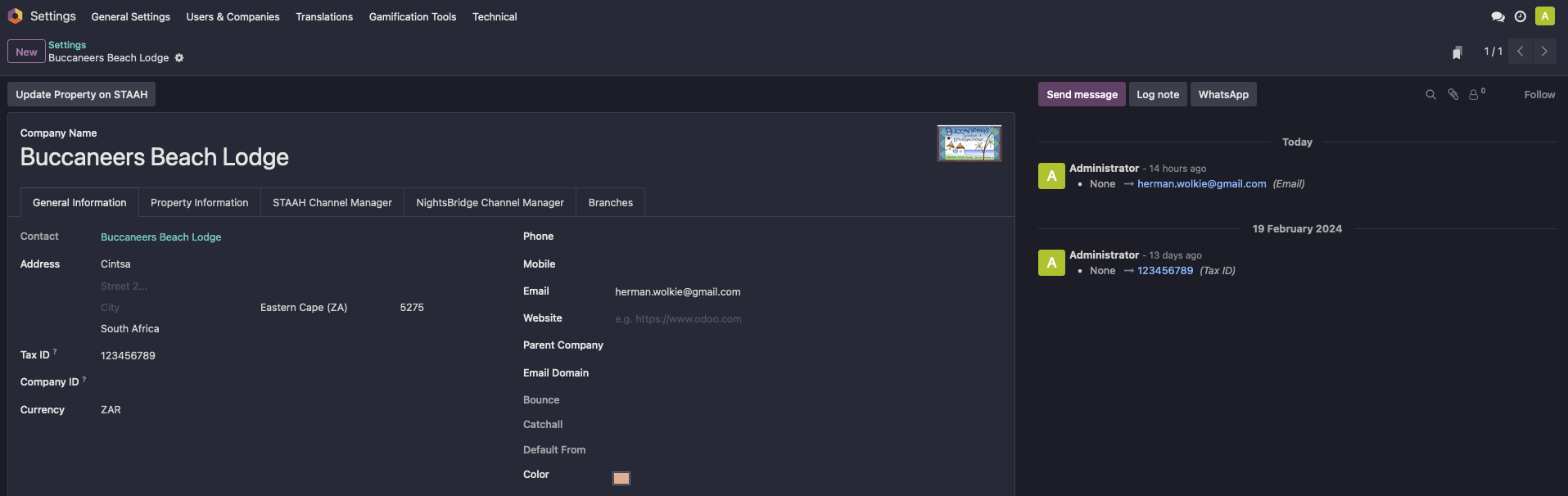
A Step-by-Step Guide to Setting Up Your Hotel Information
Setting up your company information is an essential step in establishing a professional and credible online presence. By providing accurate and up-to-date information about your company, you can help customers and clients easily find and connect with your business. In this article, we will guide you through the process of setting up your company information by accessing the "Update Info" section under companies in your settings.
1. Accessing the Settings:
To begin, log in to your account and navigate to the settings menu. Look for the option that says "Update Info" under the companies section. Click on this option to proceed to the next step.
2. Setting the Address:
Once you are in the "Update Info" section, you will see a field where you can enter your company's address. Make sure to provide the complete and accurate address, including street address, city, state, and zip code. This information will help customers locate your business easily.
3. Check-In and Check-Out Time:
Next, you will find fields where you can set the check-in and check-out times for your company. This information is important for managing your business operations and ensuring that your employees and clients are aware of the designated times for work.
4. Uploading the Company Logo:
One of the most important aspects of your company's branding is its logo. In the "Update Info" section, you will have the option to upload your company logo. Make sure to choose a high-quality image that represents your brand effectively.
5. Providing Email Address:
Another crucial piece of information to include is your company's email address. This will allow customers, clients, and partners to reach out to you easily for inquiries, feedback, or collaboration opportunities.
6. Adding Social Links:
In today's digital age, having a strong presence on social media is essential for businesses. In the "Update Info" section, you can add links to your company's social media profiles, such as Facebook, Twitter, LinkedIn, Instagram, and more. This will help you connect with your audience and expand your online reach.
By following these steps and setting up your company information accurately, you can establish a professional and trustworthy image for your business. Remember to regularly review and update this information to ensure that it remains current and relevant to your audience.